| Ijlal Monawwar

Microsoft Azure Consulting has two ways to make Microsoft Dynamics 365 and Azure better. These are Azure Functions and plugins. They help developers add more features to their apps and change how their businesses work. Let's look at what makes each choice special and when to use them.
Key Takeaways:
- Azure Functions and plugins are two different ways to extend the functionality of Microsoft Dynamics 365 and Azure.
- Azure Functions are event-driven and triggered by specific events within Azure or other Azure services.
- Plugins are registered to execute in response to specific events within Dynamics 365.
- Azure Functions support various programming languages, including C#, F#, Node.js, Python, and PowerShell.
- Plugins must be written in either C# or Visual Basic.
Execution Model
Azure Functions and plugins work differently because of how they start and respond to events. Knowing how these work can help you choose the best way to add to Dynamics 365 features.
Azure Functions: Event-Driven
Azure Functions act when certain events happen, like in
Azure or other services. This way, they can deal with
many kinds of events. It helps in making your apps
flexible and alive.
For instance, you can set up an Azure Function to start
when a new image lands in Azure Blob Storage. Or maybe
start when a fresh message hits a service bus queue.
This way, your apps can swiftly change and act on new
information.
Plugins: Tightly Integrated with Dynamics 365's Event Framework

Plugins, however, link closely with Dynamics 365's event
framework. They're set to work on certain events within
Dynamics 365 itself.
These events include making a new record, changing an
existing one, or removing a record in Dynamics 365. When
these happen, the linked plugin does its job. Thus, you
can tweak Dynamics 365 to fit your exact business needs.
With plugins, meshing with Dynamics 365 is smooth. This
way, you can use Dynamics 365's event focus to improve
and even auto-run parts of your business.
"Azure Functions are event-driven and triggered by
specific events that occur within Azure or other Azure
services. Plugins, on the other hand, are registered to
execute in response to specific events within Dynamics
365."
It's good to know that while both Azure Functions and
plugins come to life from events, the kinds of events
are not the same. Azure Functions deal with Azure’s
events, while plugins meet just Dynamics 365’s.
So, picking Azure Functions or plugins really depends on
what events you're handling and how tied you want to be
to Dynamics 365's event ways.
| Azure Functions | Plugins |
|---|---|
| Event-driven execution model | Tightly integrated with Dynamics 365's event framework |
| Triggered by events within Azure or other Azure services | Registered to execute in response to events within Dynamics 365 |
| Flexible and can handle a wide range of events | Customizable and extend the behavior of Dynamics 365 |
Language Support
Azure Functions
let you use many languages. This includes C#, F#,
Node.js, Python, and PowerShell. So, you can pick the
language you know best. Whether you love C#, enjoy
Node.js, or choose Python, Azure Functions is for you.
This choice helps developers use skills they already
have to make great Azure Functions.
Plugins in Dynamics 365 only work with C# or Visual
Basic. You need to know C# or Visual Basic to make
plugins for Dynamics 365. While Azure Functions offer
more choices, C# and Visual Basic are very common. They
have lots of help for developers too.
In short, Azure Functions offer many languages to work
with. This includes C#, F#, Node.js, Python, and
PowerShell. But plugins for Dynamics 365 are limited to
C# or Visual Basic. It depends on what you're working
on.
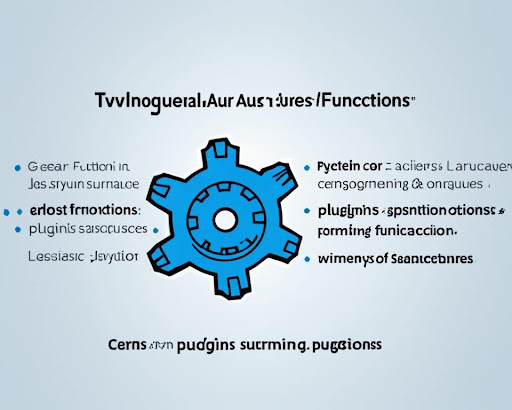
Deployment and Scaling
Azure Functions and plugins help in deploying and
scaling applications. They offer different ways to do
this. Developers can choose what works best for them.
The
Azure portal
is easy to use. It lets you manage and deploy your
functions visually. You can set up triggers and bindings
with a few clicks. It's great for those who prefer not
to code when deploying.
Visual Studio Code has an extension for Azure
Functions too. It lets developers work directly from the
editor. You get debugging and code completion features.
This approach gives more control over deployment.
To deploy plugins, you use the Plugin Registration Tool
for Dynamics 365. It's user-friendly and helps deploy
plugins effectively. You can set up how your plugins
will work using this tool easily.
Azure Functions are good at handling more work when
needed. They can scale automatically, thanks to Azure's
powerful setup. This keeps your apps running well at all
times.
Plugins, on the other hand, need to be designed for
scaling. By making plugins well and optimizing code,
they can work fine under heavy use. Good design helps
plugins perform well.
Comparison of Deployment and Scaling Options
| Deployment and Scaling Options | Azure Functions | Plugins |
|---|---|---|
| Azure portal | Yes | No |
| Azure Functions extension for Visual Studio Code | Yes | No |
| Plugin Registration Tool | No | Yes |
| Built-in scaling capabilities | Yes | No |
The table compares how Azure Functions and plugins deploy and scale. Azure Functions come with ways to handle more work automatically. For plugins, you need to optimize them for better performance.
Cost
Azure Functions and plugins have different cost structures. It's important to know the costs when picking how to expand Microsoft Dynamics 365 and Azure. This is an overview of each one's cost model.
Azure Functions: Pay-per-Use
Azure Functions work on a pay-as-you-go model. You only
pay when you run your functions. This lets you adjust
costs by scaling up or down as needed.
It doesn't matter if you use them a lot or a little. You
only pay for what you actually use. So, you don't have
to spend money upfront. This makes choosing Azure
Functions great for saving money.
Plugins: Included in Dynamics 365 Licensing Cost
On the other hand, plugins come with the Dynamics 365
license. This covers the cost of using plugins in the
overall license cost. So, when you get a Dynamics 365
license, you have the full range of features, including
extending with plugins.
This model means you won't pay extra for using plugins.
It gives you a steady, total cost for using Dynamics
365.
It's key to know the costs of Azure Functions and
plugins to choose wisely. Azure Functions offer a
flexible payment model. On the other side, plugins are
part of the whole Dynamics 365 cost. Think about your
needs, how often you'll use them, and your budget while
deciding.
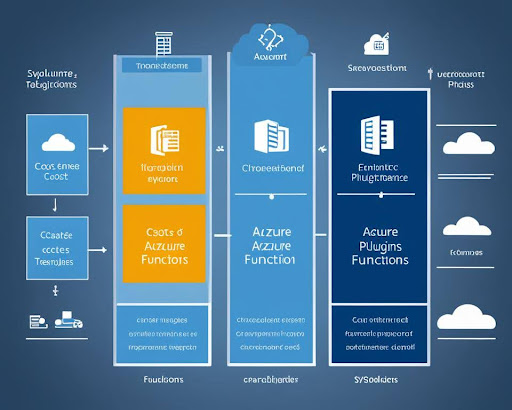
| Cost Model | Azure Functions | Plugins |
|---|---|---|
| Cost Structure | Pay-per-Use | Included in Dynamics 365 Licensing Cost |
| Flexibility | Scale usage based on demand | All-inclusive cost with Dynamics 365 licensing |
| Upfront Investment | None | None (included in Dynamics 365 licensing) |
| Cost Optimization | Potential to optimize costs by scaling usage | Predictable cost structure with no additional expenses |
Choosing the Right Option
Azure Functions and plugins each have their own benefits. They fit different needs in the Azure and Dynamics 365 world. Knowing what they offer helps pick the best one for you.
Azure Functions
Azure Functions are great for making apps that react to
events, get bigger when needed, and stay reliable. They
work well with many events and can start because of
certain things happening in Azure. You can use different
languages like C#, F#, Node.js, Python, and PowerShell
with Azure Functions.
Using Azure Functions, you tap into the cloud's power to
create quick and exciting apps. They are easy to add and
grow with you using the Azure portal or Visual Studio
Code's extension. You only pay for what you use, so it's
cost-friendly.
Plugins
If you need to make Dynamics 365 work along with special
business needs, plugins are the top pick. They let you
add custom actions that respond when certain events
happen in Dynamics 365. This way, it does exactly what
your business wants.
To work, plugins must be coded in C# or Visual Basic and
then put into Dynamics 365 using the Plugin Registration
Tool. They fit smoothly into Dynamics 365, keeping your
changes in sync with the system.
Using plugins helps make Dynamics 365 do more for your
unique requirements. Customizations are tightly knit
with what Dynamics 365 does, giving you strong control
over the system.
Choosing the Right Option
The choice between Azure Functions and plugins depends
on what your project needs. For apps that react to
events in Azure, Azure Functions shine. For making
Dynamics 365 work in special ways, choose plugins.
Don’t forget, you can use both Azure Functions and
plugins together. This mix might be the best solution
for some projects. It's about checking what you need and
using each tool's strengths to reach your project's
goals.
Advantages of Azure Functions
Azure Functions are a big help in making apps quick and dynamic. They have many good sides we can talk about.
Event-driven Architecture
Azure Functions work when certain things happen. They are not always running; they wait for a signal to start. This makes apps quick and ready to react to any change.
Scalability
Azure Functions can handle a lot of work, step by step. They grow or shrink when needed without you doing anything. If many people start using an app, it still stays fast.
Reliability
These functions are very reliable. They are built to
work all the time, even if something goes wrong. This
helps make sure apps keep going without bothering users.
Azure Functions provide event-driven architecture,
scalability, and reliability, making them a powerful
tool for responsive and dynamic application development.
Altogether, Azure Functions are very good at reacting
fast, managing lots of tasks, and staying strong. They
are a key tool for making strong and scaleable apps in
Azure.
Advantages of Plugins
Plugins help make Dynamics 365 better at what it does. They run custom code when certain things happen. This way, your Dynamics 365 can work just right for your business needs. Here's why plugins are great:
- Extend Functionality: With plugins, you make Dynamics 365 do more. You can add special features, make tasks automatic, and connect with other systems. This makes Dynamics 365 more useful for you.
- Flexible Event-Based Execution: Plugins react to specific events in Dynamics 365. They help you do things exactly when needed, like when a new record is made. This means you can set actions for different situations easily.
- Seamless Integration: Plugins fit right into Dynamics 365. They work smoothly with the data, processes, and how you use the platform. This lets you use what's already there and make a great user experience.
- Granular Control: With plugins, you get to fine-tune how Dynamics 365 works. You can set rules, check data, make special calculations, or run important processes. This makes Dynamics 365 match your business needs perfectly.
As a whole, plugins are a key way to make Dynamics 365
fit your business just right. They open up many ways to
get the most out of the platform. With plugins, you can
make sure Dynamics 365 works well with how your business
runs.
"Plugins let you control and change Dynamics 365 in a
way that fits your business perfectly." -
Dynamics 365 Expert
Comparison of Advantages: Azure Functions vs. Plugins
Let's see how plugins and Azure Functions compare in benefits:
| Advantages | Plugins | Azure Functions |
|---|---|---|
| Extend Functionality | ✓ | ✓ |
| Flexible Event-Based Execution | ✓ | ✓ |
| Seamless Integration | ✓ | |
| Granular Control | ✓ | |
| Scalability | ✓ | |
| Pay-per-use | ✓ |
Note: Each has its own plus points, and you pick based on what your project needs and how you'll use it.
Conclusion
Azure Functions and plugins help make Microsoft Dynamics
365 and Azure better. Azure Functions work with many
languages and are very flexible. Plugins, on the other
hand, are part of Dynamics 365 and fit right in.
Choosing between Azure Functions and plugins depends on
what you need. Think about how they work, what languages
they use, how easy they are to set up, and the costs.
Picking wisely will help your business succeed in the
cloud.
Azure Functions and plugins can both boost your Dynamics
365 experience. They help make your apps work fast or
change Dynamics 365 to fit your needs. They're both good
ways to improve your work.
To get the best help with Azure Functions or plugins,
turn to Microsoft Azure Consulting. They can give you
smart advice and help you use these tools well. With
their help, you can make your cloud plan better and
enjoy using these powerful tools.
FAQ
What is the difference between Azure Functions and Plugins?
Azure Functions and plugins are different. Azure Functions work with events within Azure or its services. But, plugins run for events in Dynamics 365. Azure Functions are flexible. They use various languages. Plugins need C# or Visual Basic.
What is the execution model of Azure Functions and Plugins?
Azure Functions react to Azure's or other services' events. Plugins respond to Dynamics 365's events.
What programming languages are supported by Azure Functions and Plugins?
Azure Functions work with C#, F#, and more. Plugins only support C# or Visual Basic.
How can I deploy and scale Azure Functions and Plugins?
Azure Functions scale with the Azure portal or Visual Studio Code. Plugins use Plugin Registration Tool for Dynamics 365.
How does the cost differ between Azure Functions and Plugins?
Azure Functions charge for each use. Plugins costs are part of Dynamics 365 plans.
How do I choose the right option between Azure Functions and Plugins?
Azure Functions are great for Azure applications. Plugins boost Dynamics 365. Choose based on what your project needs.
What are the advantages of Azure Functions?
Azure Functions are great for flexible and scalable apps. They ensure your apps are always available and working well.
What are the advantages of Plugins?
Plugins help you tweak Dynamics 365 to fit your business better. They let you run custom code for specific events.
How can I optimize my cloud strategy using Azure Functions and Plugins?
Use both wisely for powerful solutions. Think about how each fits your project. Consider the model, languages, deployment, and costs.

